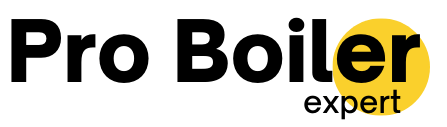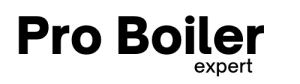Table of Contents
- Understanding Your Smart Boiler
- Check the Power Supply
- Inspect the Thermostat Settings
- Look for Error Codes
- Consult the User Manual
- FAQs
Understanding Your Smart Boiler
Smart boilers are designed to provide efficient heating and hot water solutions with enhanced control and monitoring features. Unlike traditional boilers, smart boilers can be connected to your home Wi-Fi, allowing you to manage them from your smartphone or tablet. This integration means you can receive alerts and notifications about your system’s performance. Understanding how your smart boiler operates is crucial for effective troubleshooting.
Key Features of Smart Boilers:
- Remote control via mobile apps.
- Energy usage tracking.
- Diagnostic alerts and notifications.
- Compatibility with smart home devices.
Familiarizing yourself with these features not only helps you troubleshoot but can also enhance your overall experience with your heating system.
Check the Power Supply
The first step in troubleshooting any appliance, including a smart boiler, starts with ensuring it’s receiving power. Here’s what you should do:
- Check the Circuit Breaker: Head to your main electrical panel and make sure the circuit breaker for the boiler hasn’t tripped. If it has, reset it and see if your boiler powers back on.
- Inspect Power Cords: Look for any visible damage to the power cords. If you notice fraying or exposed wires, it’s essential to replace them immediately to avoid safety hazards.
- Test the Outlet: If the boiler is still unresponsive, use a multimeter to check if the outlet is functioning properly. If the outlet is dead, you may need to consult an electrician to resolve the issue.
Taking these steps can often resolve power-related issues without requiring professional assistance.
Inspect the Thermostat Settings
Your smart boiler’s thermostat plays a pivotal role in regulating temperature. If your home isn’t getting warm enough or is too hot, you’ll want to confirm your thermostat settings. Here’s how to go about it:
- Check Temperature Settings: Ensure the thermostat is set to your desired temperature and that it’s in heating mode. Sometimes, it can be accidentally switched to ‘cool’ or ‘off’.
- Look for Scheduling Conflicts: Smart thermostats often come with scheduling features. Review any schedules you’ve set to ensure they align with your current needs.
- Calibrate the Thermostat: If your thermostat is reading inaccurately, it may need calibration. Refer to your user manual for specific calibration instructions, or consult a professional if needed.
- Replace Batteries: If your thermostat is battery-operated, dead batteries can lead to malfunction. Replace them regularly to ensure seamless operation.
By ensuring your thermostat is working correctly, you can enhance your boiler’s efficiency and comfort in your home.
Look for Error Codes
Most smart boilers are equipped with a diagnostic system that displays error codes when there’s a problem. Understanding these codes can guide you through troubleshooting. Here’s what to do:
- Check the Display Panel: If your boiler has a digital display, look for any error codes appearing on the screen. Make a note of any codes you see.
- Consult the User Manual: Your user manual will have a section dedicated to error codes. Look up the code to understand what it signifies and follow the recommended actions to resolve the issue.
- Online Resources: If you’ve misplaced your manual, many manufacturers provide online resources where you can find troubleshooting guides and error code explanations. For example, Vaillant’s support page offers a wealth of information.
- Contact Customer Support: If you cannot resolve the issue, don’t hesitate to reach out to customer support. They can provide assistance based on the specific model of your boiler.
By following these steps, you can often resolve issues quickly and effectively.
Consult the User Manual
Your boiler’s user manual is a treasure trove of information tailored specifically to your model. Here’s how to use it effectively:
- Locate Troubleshooting Sections: Most manuals contain a troubleshooting section that outlines common problems and solutions. Familiarizing yourself with this section can save you time and energy.
- Follow Maintenance Guidelines: The manual often includes maintenance and care instructions to keep your boiler running efficiently. Following these guidelines can prevent issues before they arise.
- Understand Your Warranty: Knowing your warranty coverage can be crucial if you need professional repairs. Check the manual for warranty details and what’s covered.
- Reach Out for Additional Resources: If your manual doesn’t provide the answers you need, many manufacturers offer online support resources, forums, and customer service hotlines.
By utilizing your user manual, you can enhance your troubleshooting efforts and ensure your smart boiler is operating at its best.
FAQs
What should I do if my smart boiler won’t turn on?
First, check the power supply, ensuring the circuit breaker is not tripped. Next, inspect the thermostat settings and confirm they are correct. If it still doesn’t turn on, refer to the user manual for error codes and consult customer support if necessary.
How often should I maintain my smart boiler?
Regular maintenance is essential for all boilers. It’s recommended to have your smart boiler serviced at least once a year by a qualified technician. Regularly check the user manual for manufacturer-specific recommendations.
Can I troubleshoot my smart boiler without professional help?
Many common issues can be resolved with basic troubleshooting steps, such as checking power supply and thermostat settings. However, for more complex problems, or if you are unsure, it’s best to consult a professional.
Where can I find my smart boiler’s user manual?
Most user manuals can be found in the packaging of the boiler. If you’ve misplaced it, check the manufacturer’s website, where many companies offer digital copies for download.
How can I improve the efficiency of my smart boiler?
Regular maintenance, optimizing thermostat settings, and ensuring proper insulation in your home are great ways to improve your boiler’s efficiency. Additionally, using energy-saving modes can help reduce energy consumption.
By following these tips, you can troubleshoot your smart boiler with confidence, ensuring your home stays warm and comfortable. If you ever find yourself in doubt, don’t hesitate to reach out to professionals or consult your user manual for guidance.
For more insights into modern heating solutions, check out our articles on smart boilers and energy-efficient heating systems. Happy troubleshooting!